Nom
|
MSAct++ v2.04 - activer Windows 7-10 et Office 2010-2016
|
Taille
|
2 MB
|
Capture d'écran
|
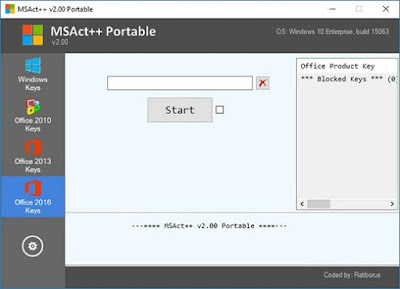 |
Description
|
Le programme est destiné à la clé d'installation et activer Windows 7-10 et Office 2010-2016. Si la clé de réglage permet l'activation sur le réseau, via Internet, le produit est automatiquement activé, si cela ne se produit pas et la clé n'est pas bloquée - le code est émis pour transférer M $ Activation Center pour l'activer par téléphone. Contrairement à MSAct dans le programme MSAct Plus a la possibilité de créer des groupes de clés pour différents produits.
Work with the program: - Select a product to install key and activation; - Type in the input box key the key for the selected product; - Click “Set key”. If the set key enables activation over the network, via the Internet, the product is activated automatically, otherwise, if the key is not blocked, in boxes 1-9 display the code for sending the Activation Center M$ to activate by phone. To activate by phone, you must call the Activation Center, send the code of the fields “1-9″ and to get the return code that must be entered in the field “A-H” and click “Apply”. If everything is completed without errors, the product is activated. When activation is completed, you can save the key and the return code into a text file using special button. Subsequently, for example, after reinstalling the system, rather will set key to enter the program previously stored return code and click “Apply”. Recovery activation is possible even if the key is already blocked. *** If you copy to the clipboard saved response code and set the cursor to the fileld “A”, the code will be inserted automatically. *** A button near the block “9″ forcibly displays the code for transmitting to the Center Activation, even if the key is blocked. This enables you to activate by phone, for keys held online activation. Working with Database Keys In the window Database Keys you can create your own group of keys, delete, add to group keys from the clipboard share, load groups in the field for entering the key. After loading the group is available automatic program mode. In this mode, all keys are processed by turns, until the product will be activated or end a list of keys. |
Télécharger
|
|
Pass
|
http://frencsoft.blogspot.com/
|
Posted by , Published at 15:04 and have
Libellés :



